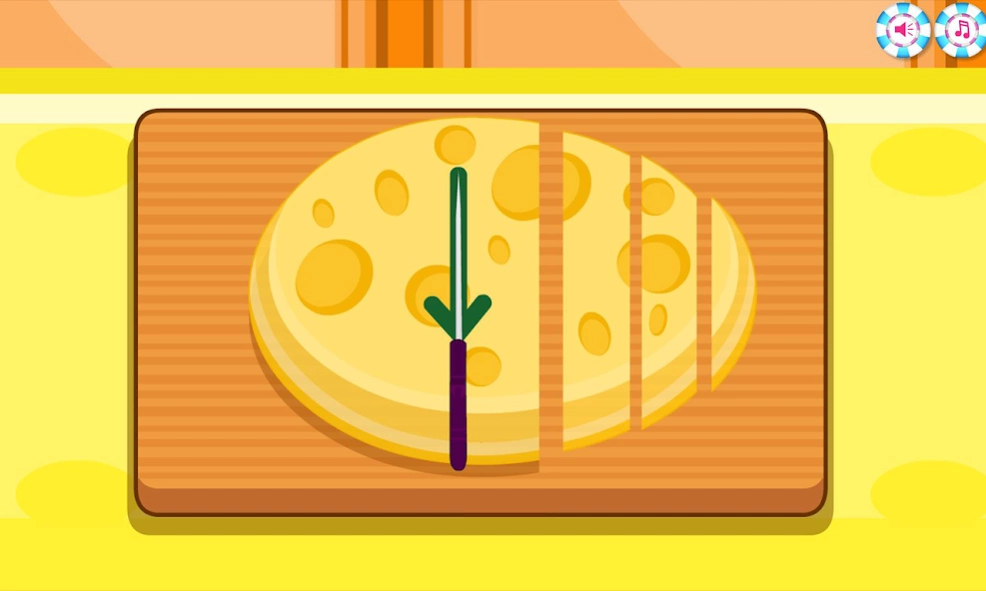Candy Cake Maker 9.1.6
Free Version
Publisher Description
Candy Cake Maker - Make a delicious looking Candy Cake step by step with out the mess
Candy cake anyone? We all love cake, but we don't like the mess that it makes, why not get all the fun of making the cake with out having to clean afterward. In Candy Cake Maker you'll first have to make the dough, by adding all the ingredients in the right order like in a real recipe. Drag and drop all of them on the pot to cook. Remember to keep stirring that mixture, you don't want your dough to burn. Next you'll need to pour it into a cake pan
To create the undercover first mix dark and white chocolate in a bowl, put it in the microwave and melt it so that it'll go sweet and lush over your cake. Candy Cake Maker lets you decorate the cake by adding the dark and white chocolate undercover with a vanilla butter and milk icing on top! Now you are ready to invite all your friends, wait... you'll have to set up balloons for your party!
Let's eat! We don't even have to fight over who gets to do the dishes!
About Candy Cake Maker
Candy Cake Maker is a free app for Android published in the Simulation list of apps, part of Games & Entertainment.
The company that develops Candy Cake Maker is bweb media. The latest version released by its developer is 9.1.6.
To install Candy Cake Maker on your Android device, just click the green Continue To App button above to start the installation process. The app is listed on our website since 2023-01-05 and was downloaded 3 times. We have already checked if the download link is safe, however for your own protection we recommend that you scan the downloaded app with your antivirus. Your antivirus may detect the Candy Cake Maker as malware as malware if the download link to air.bwebmedia.candycakemaker is broken.
How to install Candy Cake Maker on your Android device:
- Click on the Continue To App button on our website. This will redirect you to Google Play.
- Once the Candy Cake Maker is shown in the Google Play listing of your Android device, you can start its download and installation. Tap on the Install button located below the search bar and to the right of the app icon.
- A pop-up window with the permissions required by Candy Cake Maker will be shown. Click on Accept to continue the process.
- Candy Cake Maker will be downloaded onto your device, displaying a progress. Once the download completes, the installation will start and you'll get a notification after the installation is finished.